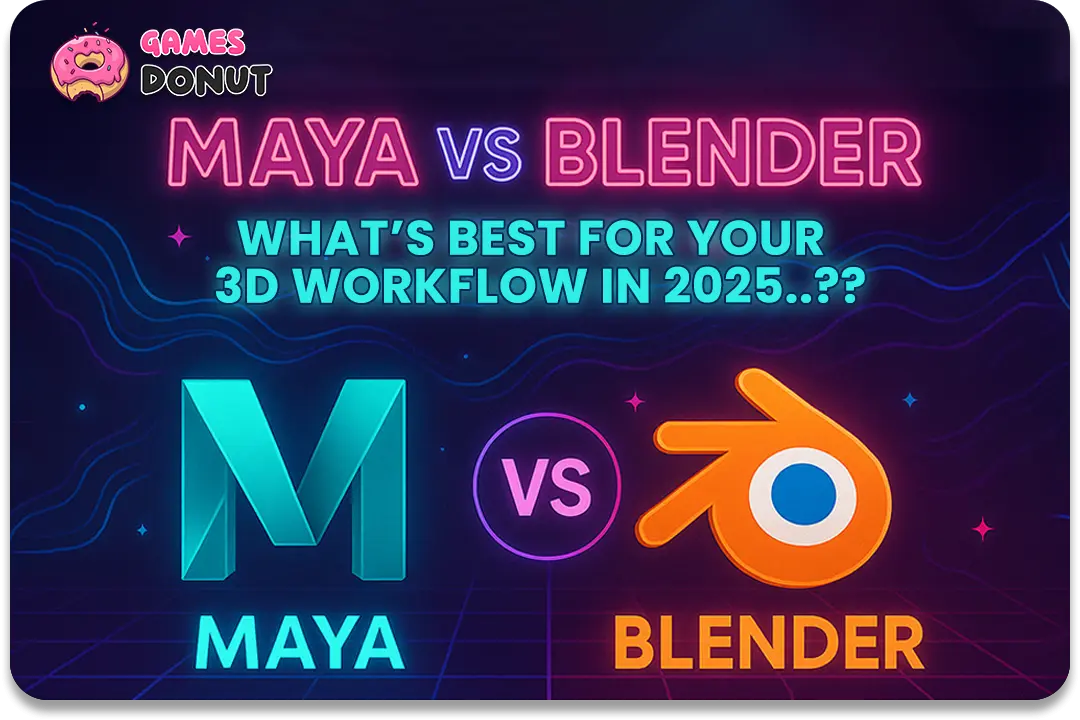Whether you're an indie game developer, a mobile game studio, or a 3D artist working on high-end visuals for gaming environments, choosing the right 3D tool can make or break your workflow. In 2025, two titans still dominate the 3D creation landscape — Autodesk Maya and Blender. But which one is the best fit for your 3D project?
Let’s break down the strengths, weaknesses, and real-world use cases of both Maya and Blender to help you make the best decision for your creative and technical needs this year.
Why the Right 3D Tool Matters for Game Developers
In the mobile gaming industry, time, performance, and artistic flexibility are everything. A tool that offers a smoother workflow, better rendering capabilities, or improved animation control can save weeks of work and significantly elevate your final product. Whether you're building stylized assets, realistic character animations, or immersive worlds, the right software will boost both efficiency and quality.
Overview of Maya
Autodesk Maya has been the gold standard in 3D animation and VFX for decades, widely used in Hollywood, AAA games, and professional animation studios.
✅ Strengths of Maya
- Industry Standard: Maya is widely adopted in large studios, making it an ideal choice for professionals aiming for high-end, cinematic-quality visuals.
- Advanced Animation Tools: Maya’s animation system is incredibly powerful. Its rigging tools, motion paths, and character animation features are second to none.
- Great for Complex Scenes: If your game requires intricate scene hierarchies or procedural pipelines, Maya’s robust architecture can handle it.
- Integration: Easily integrates with Unity, Unreal Engine, and other pipelines — a crucial aspect for mobile game development.
❌ Drawbacks of Maya
- Cost: At over $1,700/year, Maya can be a heavy expense for indie developers or hobbyists.
- Steep Learning Curve: Maya has a complex interface that might be overwhelming for beginners.
- Resource Intensive: Maya requires high-end hardware and may not be ideal for quick prototyping or lightweight setups.
Overview of Blender
Blender has seen explosive growth in recent years. It's open-source, completely free, and constantly evolving thanks to a passionate global community.
✅ Strengths of Blender
- Free and Open-Source: No licensing fees make it accessible to everyone, from students to startups.
- All-in-One Suite: Blender includes modeling, sculpting, UV editing, texturing, animation, rendering (via Cycles and Eevee), and even video editing — all in one package.
- Fast Development Cycle: Blender gets regular updates with community-driven improvements.
- Lightweight and Fast: Perfect for indie developers or quick asset creation.
- Growing Industry Adoption: Studios and mobile game developers are starting to integrate Blender into their pipelines.
❌ Drawbacks of Blender
- Less Standardized in Big Studios: While gaining traction, it’s not yet the dominant tool in AAA pipelines.
- Advanced Rigging Can Be Tricky: While rigging and animation are good, Maya still leads in these areas for complex characters.
- Fewer Specialized Features: Some features in Blender may not match the depth Maya offers in areas like simulation, dynamics, and node-based workflows.
Who Should Use Maya in 2025?
Choose Maya if:
- You’re working on large-scale projects that require high-end animation and VFX.
- You're part of a studio or collaborating with other professionals who already use Maya.
- Budget isn’t an issue and you want deep control over animation, rigging, and pipelines.
- You're targeting AAA-level games or cinematic cutscenes.
Who Should Use Blender in 2025?
Choose Blender if:
- You're an indie game developer or part of a small to mid-sized team.
- You want a free, full-featured 3D suite to create assets quickly and flexibly.
- You’re developing mobile games with stylized or low-poly aesthetics.
- You enjoy customizing your workflow or contributing to open-source projects.
Final Verdict: Maya or Blender?
There’s no one-size-fits-all answer in 2025 — Maya is a powerhouse built for studios and large projects, while Blender is a fast, modern, and cost-effective solution for creators of all levels.
For mobile game developers, especially indie teams, Blender is usually the better starting point. It’s fast, free, and incredibly capable. However, if you need to integrate with high-end pipelines or require advanced animation tools, Maya still reigns supreme.
Bonus Tips: How to Decide Based on Your Project
Ask yourself:
- Budget: Can you afford commercial licensing?
- Team: Are you working solo or in a studio environment?
- Project Scope: Do you need advanced VFX or simple stylized assets?
- Speed vs Depth: Do you need fast results or feature-rich depth?